By Nate West
News Editor
The St. Bonaventure email system temporarily went down last week, preventing some students from communicating with peers or professors, according to Michael Hoffman, executive director of information technology.
“Due to a forced migration to a new version of the Microsoft email system, some students were unable to email faculty and staff at SBU,” Hoffman said via email. “This was due to an issue with email addresses from the previous system being cached on client machines.”
An Aug. 1 press release informed students that Microsoft was updating the Bonaventure email. It was originally one account for email, Microsoft Messenger (now Skype) and SkyDrive. The update divided the one account into two, a personal account and an institution account. The institution account is used to access Bonaventure email, while the personal account is used to access SkyDrive and Skype.
According to Hoffman, the problem only affected Bonaventure email and was not a problem with the server as a whole.
Technology Services ran a message in the Notice Board on how to possibly fix the problem if student ever encounters troubles with their email again.
“We have also had a few calls regarding students having issues emailing their professors,” the message said. “If you experience this issue, please take a minute to read the fix on our MySBU portal…We apologize for any inconvenience this may have caused you and hope this takes care of the situation.”
The fix page can be found by clicking the Tech Assistance link underneath the search box on the My Home tab of the MySBU page. Once you are taken to Technology Services’ Help & Information for Students page, click the link that says “Office 365 – Deleting autocomplete email contacts.”